Stop Early Churn: Use Product Tours as Your Secret Weapon
Don't just show features. Guide users to value and watch your churn rate drop.
Haseeb Siddiqui
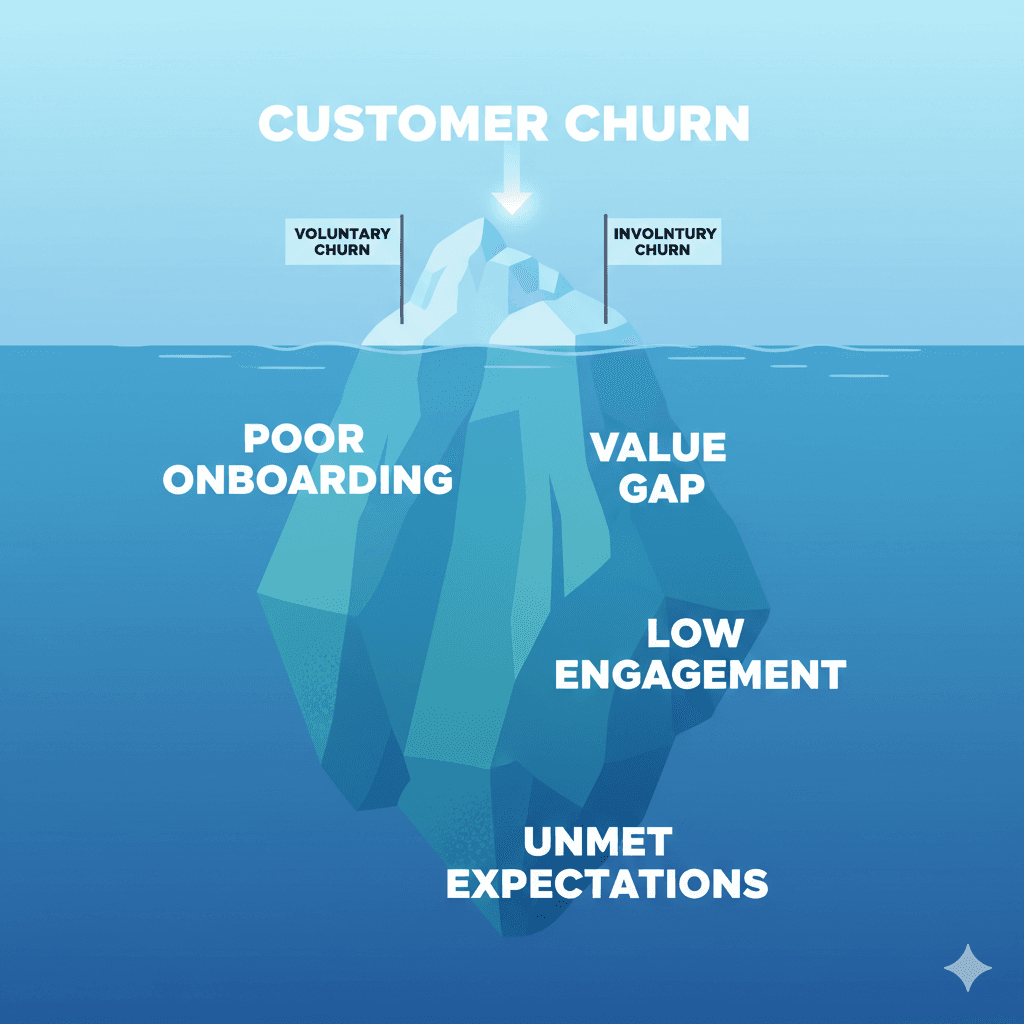
Table of Contents
You built an amazing product. Marketing brought in the perfect lead, sales closed the deal, and a new customer is born. Then, just a few weeks later, you get the churn notification. It's a gut punch for any SaaS founder or product manager, leaving you to wonder what went wrong between the "yes" and the "goodbye."
The hard truth is that most early-stage user churn isn't a mystery. Product research shows it's a direct result of a broken first experience. New users arrive in your app ready to solve a problem, but they're often met with a confusing interface they don't have time to decipher. They fail to reach the "Aha!" moment—that critical point where they truly grasp the value you offer.
This is where a well-designed product tour transforms from a "nice-to-have" into your most powerful tool for reducing churn. This guide will show you how to stop guessing and start using in-app guides to not only keep your users but also to understand precisely why they leave in the first place.
Why Your First 30 Days Are a Churn Minefield
Customer churn isn't a single event; it's the final scene of a story that begins the moment a user first logs in. In B2B SaaS, the most common type of churn is voluntary churn, where a customer makes the active choice to leave. Our analysis of churn patterns consistently shows the reasons are almost always tied to their initial experience.The key drivers are almost always one of the following:
- Lack of Value Realization: The user simply doesn't see how your product helps them achieve their goals. The ROI remains theoretical.
- Low Usage or Engagement: They log in once or twice, feel overwhelmed, and never form a habit of coming back.
- Unmet Expectations: The reality of using your app doesn't live up to the promise made during the sales process.
These aren't flaws in your product's core functionality; they are symptoms of a failed onboarding process. You can have the most powerful features on the market, but if a new user can't solve their specific problem within the first few sessions, they're gone. They don't have time for a 50-page knowledge base or an hour of video tutorials. They need immediate value. This initial period is where you win or lose a customer for life.
The Onboarding Gap: Where Good Products Lose Great Customers
In UX studies, we often talk about the "onboarding gap"—the dangerous space between what your product can do and what a new user understands it can do. Many companies try to bridge this gap with a classic, but deeply flawed, tool: the "feature-dump" tour.You know the one. A series of tooltips marches across the screen: "This is the dashboard," "Click here to create a report," "This is the settings menu."
This isn't onboarding; it's a passive, uninspired lecture. It fails because it doesn't respect the user's goal. A new marketing manager doesn't care about the settings menu on day one; she needs to launch her first campaign. A new sales rep doesn't need to find the billing history; he needs to import his first list of leads. This approach is focused on your product, not their problem.Countless usability studies have shown that users almost universally click "skip tour" on these guides because they correctly sense it's a waste of time. They are left to wander your app alone, growing more frustrated until they log out for good. This is how the onboarding gap widens into a churn-filled canyon.
Enter the Product Tour: Your Guide and Your Diagnostic Tool
A modern, effective product tour is not a passive slideshow. It's an interactive, goal-oriented guide designed to help users accomplish their first critical task. Think of it as less of a "tour" and more of a "do-er." By getting users to perform meaningful actions, you fundamentally improve their first experience and directly combat the root causes of early churn.
Driving to the "Aha!" Moment Faster
The "Aha!" moment is a critical milestone in any user journey. It's that flash of understanding when a user experiences your product's core value firsthand. A great product tour is engineered to get the user to this moment as quickly as possible. Instead of explaining 10 features, you guide them through the 3 steps needed for their first win. For a project management tool, that might be creating a task and assigning it to a teammate. For an analytics tool, it's connecting a data source and seeing the first dashboard populate. This focus on value realization for new users proves your product's worth immediately and gives them a powerful reason to stick around.Building User Habits and Boosting Engagement
Low engagement is one of the most reliable leading indicators of churn. A user who doesn't integrate your tool into their regular workflow is a user who won't be there at renewal time. Interactive product walkthroughs teach the core loops of your application. Users don't just learn what a button does; they learn why and when to click it by doing it themselves. This hands-on learning builds muscle memory and confidence, transforming a confusing new interface into a familiar, powerful tool. By teaching essential workflows from the start, you combat the low usage problem and lay the foundation for long-term retention.Using Product Tours as a Churn Analysis Machine
Here’s an insight many product teams overlook: your product tour isn't just a churn prevention tool. It's one of your best churn analysis tools. Instead of waiting for users to cancel before sending an exit survey, you can gather high-fidelity data from the very first session to understand friction points in real time.Step 1: Pinpoint Exactly Where Users Drop Off
Your product tour analytics are a goldmine of behavioral data. If your tour has five steps and you see that 60% of users never make it past step three, you’ve just found a major friction point. Is the UI confusing? Is the instruction unclear? Is the task too difficult? This is far more powerful than a generic "the product was too complicated" response in an exit survey. You know the exact moment their enthusiasm died, and you can focus your efforts on fixing that a specific interaction. This provides a direct, data-driven way to analyze usage patterns from day one.Step 2: Segment Your Users for Deeper Insights
Product analytics best practices tell us to never look at users as a monolith. Don't just look at the overall completion rate of your tour; dig deeper by segmenting your analytics. How do users from different roles, company sizes, or industries perform? Perhaps your tour works great for developers but completely fails for project managers. This is a powerful signal that you need a personalized onboarding path. Creating different tours for different user personas allows you to guide each one to the "Aha!" moment that matters most to them.Step 3: Ask for Feedback at the Point of Friction
Why wait for an exit survey to understand the "why" behind user behavior? If your analytics show a high drop-off rate at a specific step, you can deploy a targeted, in-app micro-survey. A simple question like, "Was this step unclear?" or "What were you hoping to do here?" can provide incredibly valuable, contextual feedback. This allows you to collect qualitative data that explains the quantitative drop-off you're seeing at the most critical moment—when the user is actively struggling.
Quick Takeaways
- Early Churn is an Onboarding Problem: Most customers who leave in the first month do so because they never properly understood your product's value.
- Passive Tours Don't Work: A simple "next, next, next" tour of features will be ignored. Users need interactive, goal-oriented guidance.
- Focus on the "Aha!" Moment: Design your product tour to get users their first quick win as fast as possible.
- Product Tours are for Doing: The best tours make users perform key actions, which builds habits and boosts long-term engagement.
- Your Tour is a Data Goldmine: Use tour analytics like completion rates and drop-off points to diagnose friction in your user experience.
- Segment and Personalize: Different users have different goals. Tailor tours for different user personas to maximize relevance and effectiveness.
Your First Step to Lower Churn
Churn isn't an uncontrollable force of nature; it's a design problem. And it's one you can solve. You've already done the hard work of building a valuable product and convincing someone to try it. Don't let them slip away because of a poor introduction.
By shifting your mindset from "feature-dump" tours to interactive, goal-oriented guides, you do more than just improve onboarding. You create a powerful system for driving value realization and building user habits from the very first session. More importantly, you create a real-time churn analysis machine. The data from your product tour will tell you exactly where your UX is failing, for which users, and at what moment. Stop guessing why new users are leaving. The answers are right there in their first few clicks.
FAQs About Product Tours and Churn
1. Won't a product tour just annoy my users?Only if it's designed poorly. A passive, irrelevant, and unskippable tour will absolutely be annoying. However, user-centric tours that are interactive, contextual, and help a user solve their immediate problem are consistently perceived as helpful, not a nuisance.
2. How long should our onboarding product tour be?As short as possible. Best practices suggest focusing on the one or two critical actions that lead to the "Aha!" moment. A good rule of thumb is a tour of 3-7 steps that a user can complete in under two minutes. The goal is a quick win, not a comprehensive manual.
3. What's the most important metric to track for our product tour? Your primary health metric is the completion rate. It's the clearest indicator of whether the tour is engaging and effective. If the rate is low, your next step is to diagnose the problem by analyzing the step-by-step drop-off rate to find the exact point of friction. 4. Can product tours help with involuntary churn?No, these are separate categories of churn. Involuntary churn is typically a billing or operational issue, like a failed payment from an expired credit card. Product tours are specifically designed to combat voluntary, experience-driven churn.
5. Should every user get the same product tour?For a simple product, maybe. But for most mature SaaS platforms, absolutely not. Personalization is key. Segmenting your tours by user role, plan type, or their stated goal dramatically increases relevance and effectiveness.
For any further questions about optimizing your user onboarding, feel free to reach out to our team at [email protected].More from GuideSail
Your Guide to Understanding and Fixing SaaS Churn
Stop guessing why users leave. Learn how to analyze SaaS churn with data and implement proven strategies to improve retention and product adoption.

How Teal creates “stickiness” with customer onboarding
Learn from TealHQ: The three steps to a flawless customer onboarding process.

What is user onboarding, and why is it important?
User Onboarding: The Essential Guide to Reducing Churn and Increasing SaaS Retention